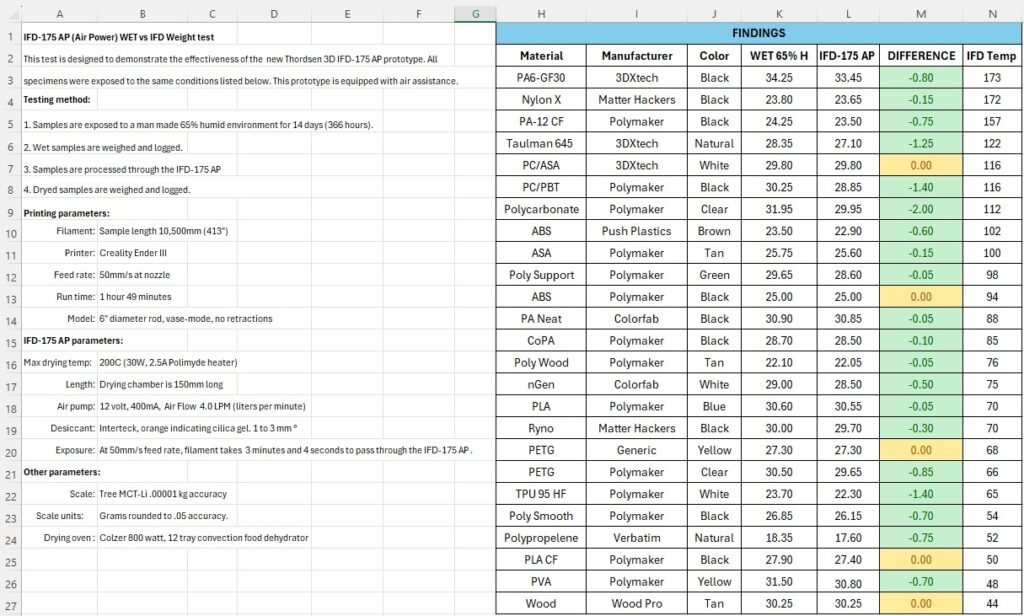Our Technical support team is ready to answer any of your questions. Email us, or give us a call, between
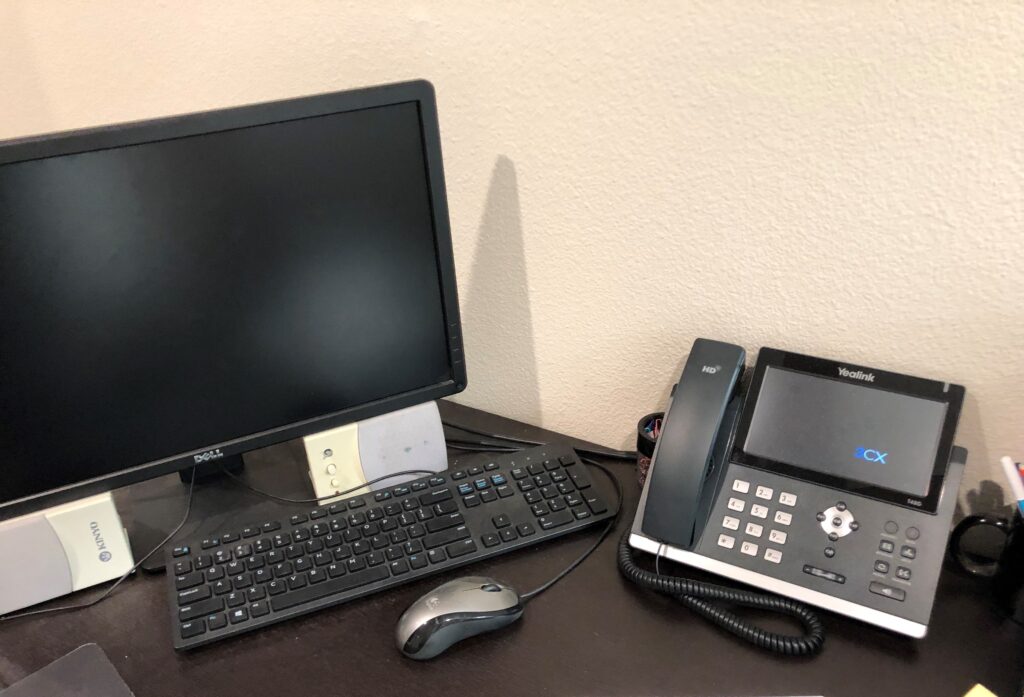
Contact Information
Email: alan@thordsencustoms.com
Phone: (530) 748-2284
Address: 6671 Merchandise Way, Diamond Springs, CA 95619
TROUBLESHOOTING GUIDE
| ISSUE | ACTIONS | OPTIONS |
|---|---|---|
| Control will not power up. | Inspect all power connections and that the blue light on the AC/DC power brick is on. | Consequently, if no light is observed, the AC/DC power brick is malfunctioning. Contact Technical Support. |
| Control panel turns on and off every few seconds. | Inspect the 1 AMP fuse inside the Control Unit. | 1. Firstly, if the fuse is bad, replace it. 2. If the fuse is good, the polyamide heater in the Drying Unit may have burned out. Contact Technical Support. |
| The control turns on, but the PV output is not increasing to the set temperature and the Heating Unit is not getting warm. | Verify that the OUT light on the control panel is either solid or blinking. If it is, look through the vent slots on the rear of the control box. There should be a solid red light that is either solid or blinking. | 1. If the OUT light is on but the red light in the rear is off, the SSR relay is not getting power. 2. Secondly, if both lights are on or blinking, either the 1 amp fuse has tripped or the polyamide heater in the Drying Unit has burned out. Contact Technical Support. |
| PV temperature on the control panel increases to 1381° and then displays the error code “oRal” | Check that both the OUT light on the control panel and the red light on the SSR relay are either solid or blinking. | 1. If the red light on the SSR relay is not solid or blinking, the wires or connectors may be loose or connected the PID in reverse. 2. If the wires and connections are undamaged and properly secured, the thermocouple may be malfunctioning. Contact Technical Support. |
| Filament hangs up while loading through the dryer. | Most likely there is an edge inside the Drying Unit that the filament is hitting. | 1. Cut the filament at an angle to allow it to pass over any gaps or mismatched connections. 2. Be sure that the bowden tubes are inserted all the way into the connectors. 3. For any other remedies, Contact Technical Support. |
BASELINE DRYING TEMPERATURES
The examples below are good starting points for some of the most popular types of filaments. They were tested under normal conditions at our facility and will likely vary based on material brand and environmental conditions in your area.
| MATERIAL | DRYER TEMP |
|---|---|
| ABS ASA NYLON NYLON-CF NYLON-GF NYLON X PC | 75-90 80-100 70-80 70-80 70-80 100-110 110-120 |
| MATERIAL | DRYER TEMP |
|---|---|
| PETG PC-ASA PVA PLA PP TPU/TPE WOOD | 60-75 100-110 50-60 40-50 60-70 40-50 30-40 |
GUIDES AND WIRING DIAGRAMS
For mounting options, visit our Downloads page.
Instructional videos can be found on our YouTube channel here or on our Videos page.
IFD-175 AP TEST RESULTS
OVEN DRY VS IFD-175 AP
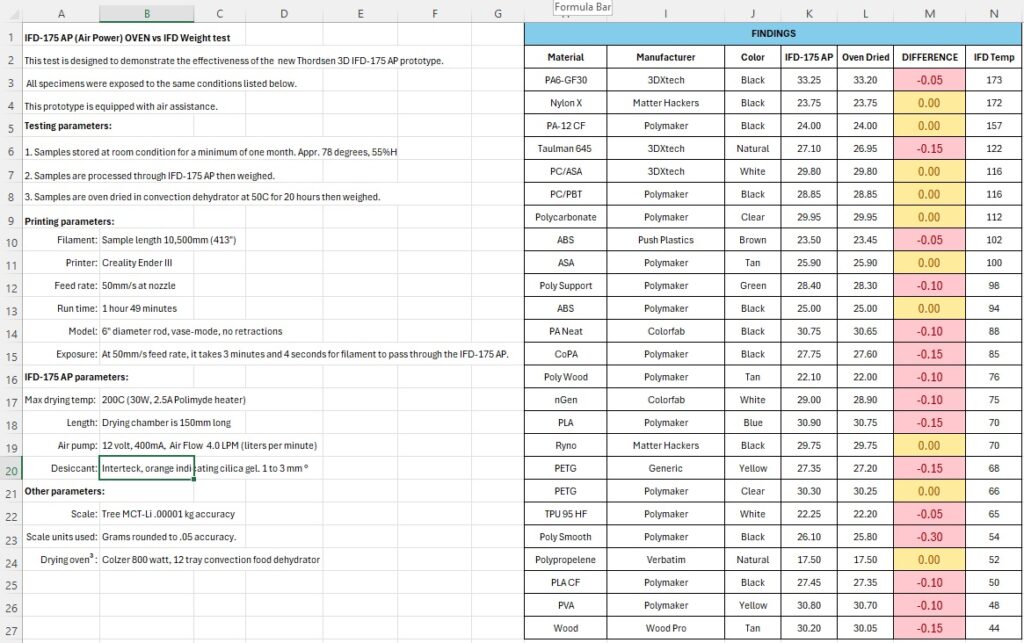
WET FILAMENT VS IFD-175 AP